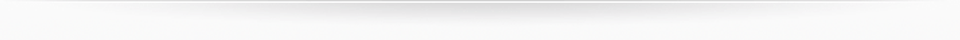(i=1;i<=8;i=i+2){
temp[i].clip="rect(0 auto+"+clipbottom+" 0)"
}
cliptop+=speed
for (i=2;i<=8;i=i+2){
temp[i].clip="rect("+cliptop+" auto auto)"
}
if (clipbottom<=0)
clearInterval(stopit)
}
}
function www_helpor_net(){
stopit=setInterval("openit()",100)
}
www_helpor_net()
-->
</SCRIPT>
13、有滚动的文字说明
说明:鼠标放到链接上就会出现一个说明框,里面有滚动的文字说明
代码:
<a href="http://www.helpor.net" target="_blank" onMouseOver="helpor_net_show(this,event,'看到了吧?')" onMouseOut="helpor_net_hide()">把鼠标放上来试试</a>
<div id="tooltip2" style="position:absolute;visibility:hidden;clip:rect(0 150 50 0);width:150px;background-color:seashell">
<layer name="nstip" width="1000px" bgColor="seashell"></layer>
</div>
<SCRIPT language="JavaScript">
<!--
if (!document.layers&&!document.all)
event="test"
function helpor_net_show(current,e,text){
if (document.all&&document.readyState=="complete"){
document.all.tooltip2.innerHTML='<marquee style="border:1px solid #3399ff">'+text+'</marquee>'
document.all.tooltip2.style.pixelLeft=event.clientX+document.body.scrollLeft+10
document.all.tooltip2.style.pixelTop=event.clientY+document.body.scrollTop+10
document.all.tooltip2.style.visibility="visible"
}
else if (document.layers){
document.tooltip2.document.nstip.document.write('<b>'+text+'</b>')
document.tooltip2.document.nstip.document.close()
document.tooltip2.document.nstip.left=0
currentscroll=setInterval("scrolltip()",100)
document.tooltip2.left=e.pageX+10
document.tooltip2.top=e.pageY+10
document.tooltip2.visibility="show"
}
}
<< 上一页 [11] [12] [13] [14] [15] [16] [17] [18] [19] [20] ... 下一页 >> (中华企业文化网)
|